안녕하세요 BC초보입니다.
솔루션매니져 7.0, 오라클 10g, Win2003 입니다.
t-code : sm21에서 보면
Could not send SLD data 메세지가 보입니다.
Documentation for system log message LD 0 :
The system could not send the data that has been collected automatically
for the System Landscape Directory (SLD). Check whether the gateway
configured in transaction RZ70 has been started and whether the SLD
bridge has been registered with this gateway.
You can use transaction SM59 to check this in the sending system for the
implemented RFC destinations. The RFC destinations have the standard
names "SLD_UC" for Unicode sending systems and "SLD_NUC" for non-Unicode
sending systems. If a different RFC destination has been entered in
RZ70, check this destination instead.
You can use the Gateway Monitor to check the target gateways. In ABAP
systems, this monitor is started with transaction SMGW, or you can use
the external SAP program "gwmon". Check whether the specified gateway
has an active registration.
위에서 시키는대로 t-code : sm59에서 "SLD_NUC" 연결 테스트 하면,
첨부그림과 같이 컨넥션 fail이 나옵니다.
무엇이 문제인지, 어디를 손봐 줘야 하는지, 선배님들의 고귀한 답변 부탁드립니다.
감사합니다.
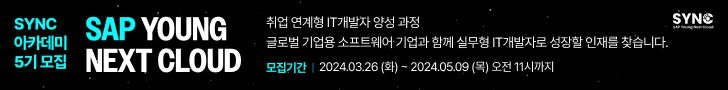


아직 포인트가 부족해서 첨부를 열 수가 없네요 ㅎ
이런 경우는 Target 시스템 간 서로 방화벽 문제일 수 있으니 확인해보세요ㅎ
그리고 solman 에서 정보를 가지고오는 SAP server 쪽과의 연결 문제일 수도 있습니다
좀 더 빠르게 알아보시는 방법은 support sap com 에서 message box 로 물어보면 성실히 답변해 주더라구요~